[NOTE] Obsolete, extension removed
An extension to automatically continue execution when an exception occurs at a certain point/location.
Breaking when an exception is thrown can be very useful.
You can configure this using the well-known exception dialog:
http://msdn.microsoft.com/en-us/library/d14azbfh(v=vs.120).aspx
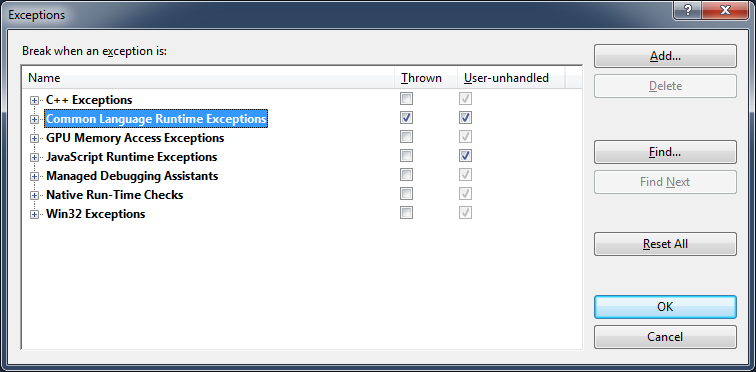
Breaking when an exception is thrown can be very useful.
You can configure this using the well-known exception dialog:
http://msdn.microsoft.com/en-us/library/d14azbfh(v=vs.120).aspx
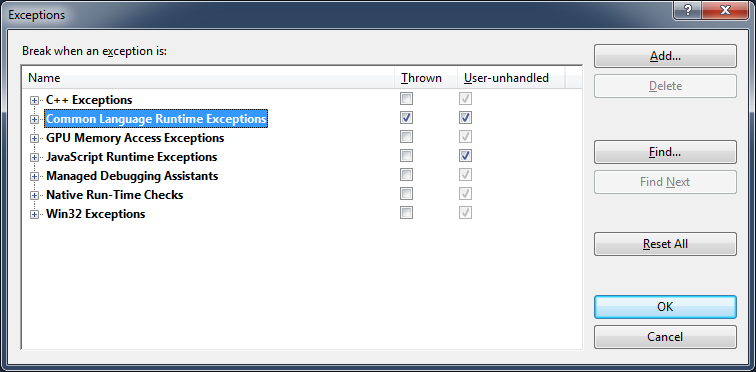
In some cases though you don’t want to stop every time when an exception is thrown. For instance when ‘Enable Just My Code’ is disabled and you are using some kind of third party library that throws some generic (first chance) exception.
So this extension is for those cases: automatically resume execution when an exception is thrown at a specific location without pressing F5 or pressing continue in the exception dialog/popup.
To configure the extension:
Tools -> Options -> Break on Exception Helper
Add the specific locations to automatically continue execution by specifying:
Download links below.
So this extension is for those cases: automatically resume execution when an exception is thrown at a specific location without pressing F5 or pressing continue in the exception dialog/popup.
To configure the extension:
Tools -> Options -> Break on Exception Helper
Add the specific locations to automatically continue execution by specifying:
- The exception type (namespace + typename)
- (example: System.ArgumentException)
- The name of the function that throws the exception
- (example: TestFirstChance.TestClassB.TestA)
- Optionally:
- The second stack frame number that needs to match
- The second stack frame function name
Download links below.