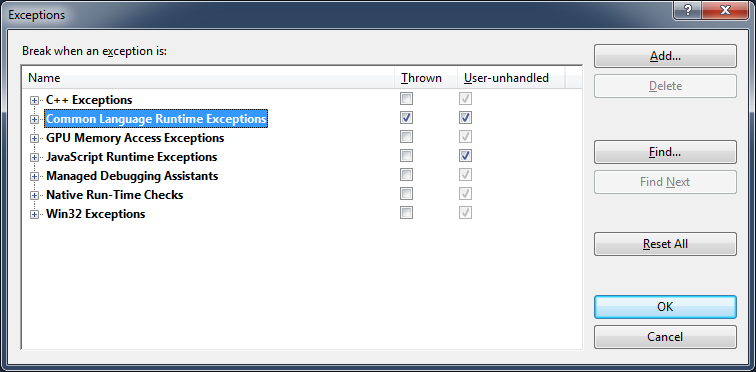IonKiwi.Json
Yet another json parser
Features:
- parse/write JSON content
- parse/write ECMAScript like content
- Unquoted property names
- Single / multi-line comments
- Trailing comma allowed for objects and arrays
- Single quoted strings
- Multi-line strings (by escaping new line characters)
- Unicode CodePoint escape
- Hexadecimal/octal/binary numbers
- Numbers with leading or trailing decimal point
- Positive infinity, negative infinity, NaN
- Explicit plus sign for numbers
- Support for C#/.NET Tuples (using Tuple Element Names)
- async writing/parsing
Usage
Parsing json
- parsing a json string synchronously
using (var reader = new StringReader(json)) {
var value = JsonParser.ParseSync(new JsonReader(reader));
}
or
var value = JsonUtility.ParseSync(json);
- parsing a json string asynchronously
using (var reader = new StringReader(json)) {
var value = await JsonParser.Parsec(new JsonReader(reader));
}
or
var value = await JsonUtility.Parse(json);
- parsing a json stream synchronously
using (var reader = new StreamReader(stream)) {
var value = JsonParser.ParseSync(new JsonReader(reader));
}
or
var value = JsonUtility.ParseSync(stream);
- parsing a json stream asynchronously
using (var reader = new StreamReader(stream)) {
var value = await JsonParser.Parse(new JsonReader(reader));
}
or
var value = await JsonUtility.Parse(stream);
Writing json
- serializing a value as json string synchronously
var sb = new StringBuilder();
using (var writer = new StringWriter(sb)) {
var value = JsonWriter.SerializeSync(writer, value);
}
var json = sb.ToString();
or
var json = JsonUtility.SerializeSync(value);
- serializing a value as json string asynchronously
var sb = new StringBuilder();
using (var writer = new StringWriter(sb)) {
var value = await JsonWriter.Serialize(writer, value);
}
var json = sb.ToString();
or
var json = await JsonUtility.Serialize(value);
- serializing a value to a stream synchronously
using (var writer = new StreamWriter(stream)) {
JsonWriter.SerializeSync(writer, value);
}
or
JsonUtility.SerializeSync(stream, value);
- serializing a value to a stream asynchronously
using (var writer = new StreamWriter(stream)) {
await JsonWriter.Serialize(writer, value);
}
or
await JsonUtility.Serialize(stream, value);